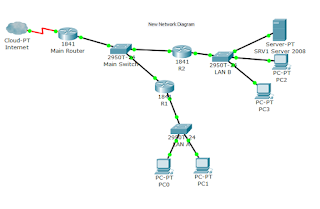Evaluation the
Effectiveness of Tools Used
I used many tools throughout my project to help me finish
the project successfully but in this review, I will be talking about the tools
used in planning the project. I used software called Microsoft Project to plan
the entire project and the planning of the project as well. Aside this software
I used a pen and a paper for my daily to-do list which helped me through the
project. I am going to evaluate the software I used for the planning of my
project and some features in this software.
The first and most useful tool in my opinion is the pen and
pencil I sued at the very beginning of the project. I did a to-do list everyday
on the task that I’m doing and how I get on with it, this to-do list was done
using a pen and a pencil. The to-do list also helped identify what needed doing
at what point in time daily and also helped store special instruction from short
meeting with the clients of the project. The daily to-do list was constantly up
dated so when a particular task is done it gets moved to the tasks which are
done.
The second and most important tool that I used was Microsoft
project which was the planning tool for the entire project. Microsoft Project
has some very useful tools within that help make project management easy. The
first tool is the Gantt chart. A Gantt chart is a chart in which a series of
horizontal lines shows the amount of work done or production completed in
certain periods of time in relation to the amount planned for those periods. It
simply shows the amount of work done in a certain given time period and the
person who did the work. The Gantt chart tool allowed quick and easy creation
of multiple charts in order to outline the plans progression and schedule quickly
and efficiently. This slowly made the tool far more effective and the
electronic Gantt charts become a vital reference in the projects progression. However
the tool did have some faults, the Chart quickly became time consuming to
create although editing previous copies seemed a more time efficient
replacement to creating new charts for progression.
The lack of experience of the use of this tool was also an
issue because it was difficult understanding the use of the Gantt chart and its
importance. The picture below shows an example of the Gantt chart.
Another useful tool that I used in my project is the CPA
(Critical Path Analysis). The critical path is the longest sequence of
activities in a project plan which must be completed on time for the project to
complete on due date. An activity on the critical path cannot be started until
its predecessor activity is complete; if it is delayed for a day, the entire
project will be delayed for a day unless the activity following the delayed
activity is completed a day earlier. When the critical path of the project is
wrong, it simply means that the plan of the project is wrong.
The critical path helped me identify the critical tasks in
my project plan and not to play around those tasks. It simply mean in order not
to delay the project, every critical task should be treated with all importance
so that the project will be done successfully. In my project, because of the
nature and changes made, I have different versions of the critical path because
every time the Gantt chart changes, the critical path also change. The picture
below shows the critical path of my project at some point in the project
because once all task are completed, there will be no critical path anymore.
For the project management methodology, I used agile because
of the size of the project and the number of people involved. Though this was a
project, it wasn’t a proper project with a budget and real clients and also I
have no knowledge on the agile documentation. I used a blogger to update on my
project to my clients and also use it as an agile documentation for my project.
Every update and changes made to my Gantt chart and the project management was reported
on my blog. The Blog helped me a lot in communicating
with my clients as well because I shared the blog link with my clients and they
checked it daily and gave a feedback on what they think about the progress so far.
Conclusion
In future if I’m to do this same project again, I will just
use pen and a paper to plan and manage my project. The reason for this is the
use of these tools and software needs a bit of knowledge about them and without
this knowledge it is difficult to use. I think just using a pen and paper will
be very easy and very comfortable.